MYFX 4000 Essential Transitions V2.0 20139771 Videohive – Free Download After Effects Extension
Videohive Transitions 20139771 Free Download – After Effects Project Files + Extension
Transitions 20139771 details can be found below by pressing Buy Here or View Demo Button. VFXDownload.Net Is a free Graphics or VFX Content Provider Website Which Helps Beginner Graphics Designers like Free-Lancers who need some stuff like Major Categories Motion Graphics Elements, Transitions, Photoshop Plugins, Illustrator Plugins, Graphics & Vector, Creative market, videohive, Graphicriver, Stock Footages, After Effects Template, After Effects – Premiere Pro Plugin & Scripts, Premiere Pro Template, Sounds Effects, Free Luts, Free Courses, free softwares, etc in vfxdownload.net.
The project keeps on growing! It started only with 70 transitions and now we have more than 4000 presets available in 20 unique categories. Once you purchase the project, you get all the future updates for free.
- Added a new category: 160 Film Presets with SFX, Color & FX Controls
- Added a new category: 370 Grid Presets with FX Controls
- Added a new category: 300 Parallax Presets with SFX, Color & FX Controls
- Added a new category: 100 VFX Presets with SFX, Color & FX Controls
- Added a new category: 12 Lights Presets with SFX, Color & FX Controls
- Added a new category: 125 Bokeh Presets with SFX, Color & FX Controls
- Added a new category: 92 Flip Presets with SFX, Color & FX Controls
- Added a new category: 40 Fade Presets with SFX, Color & FX Controls
- Added a new category: 38 Typo Presets with Color & FX Controls
- Added a new category: 28 Paging Presets with SFX, FX Controls
Features
|
|
V2.0 * Essential Transition V2.0 - Released * Added 1400 new presets * Added new categories: Film, Grid, Parallax, VFX, Flip, Fade, Typo, Paging * Added 140 new sound effects * MYFX Extension updated to version 2.0 * All preset icons in MYFX Extension are now replaced with thumbnails. * Fixed expressions for Javascript engine














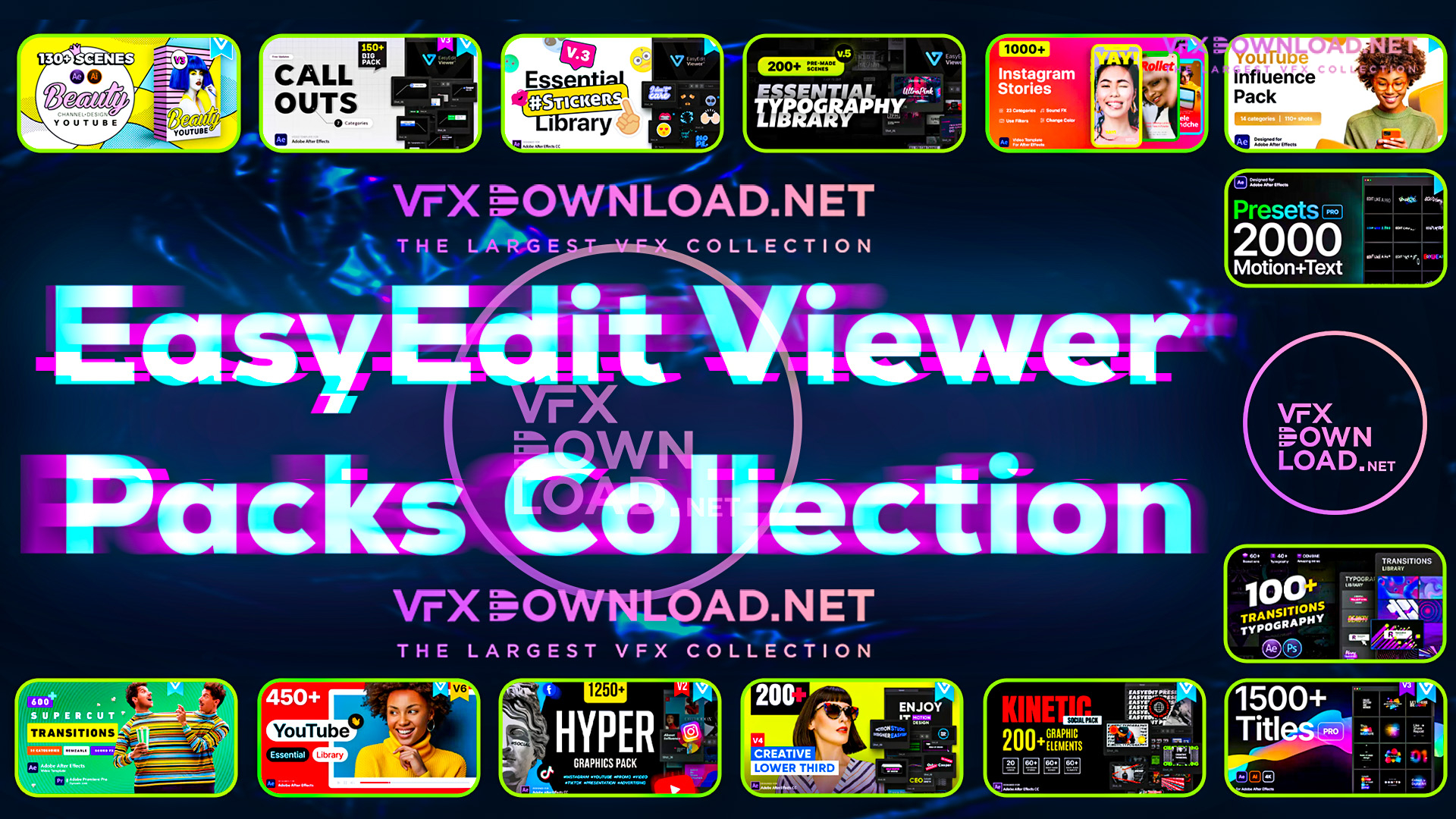




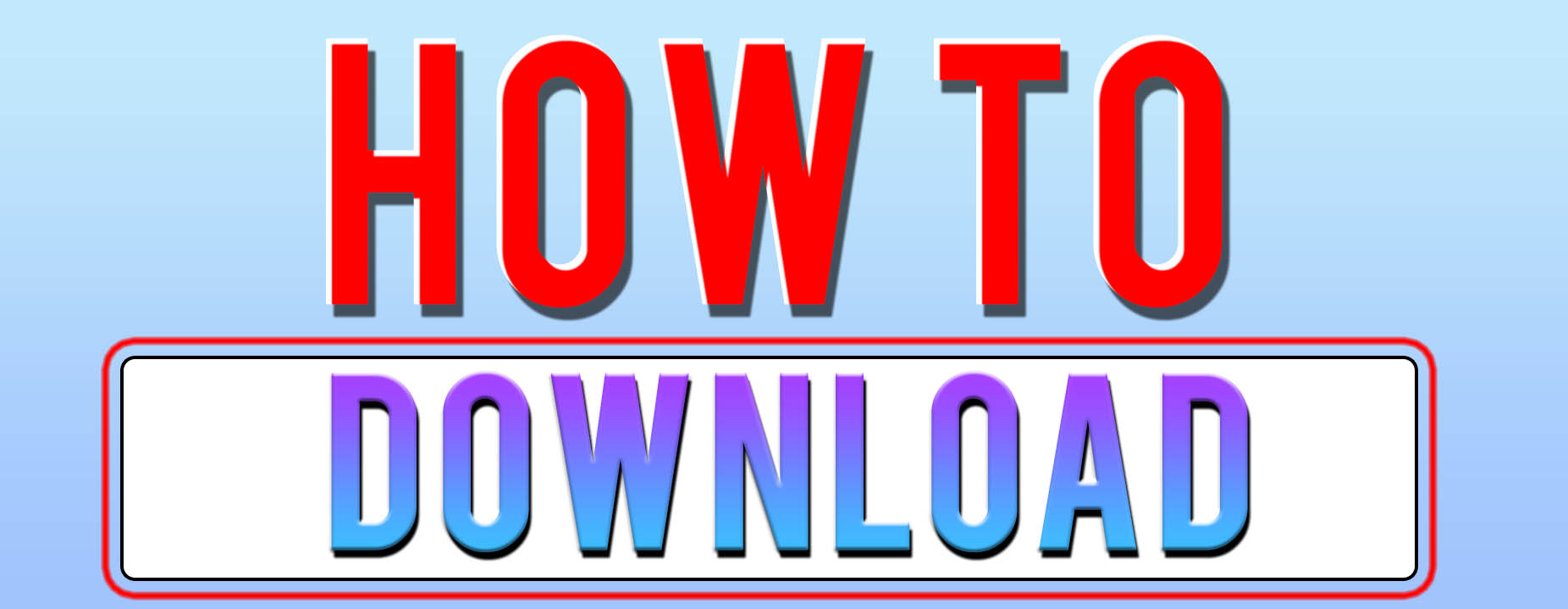
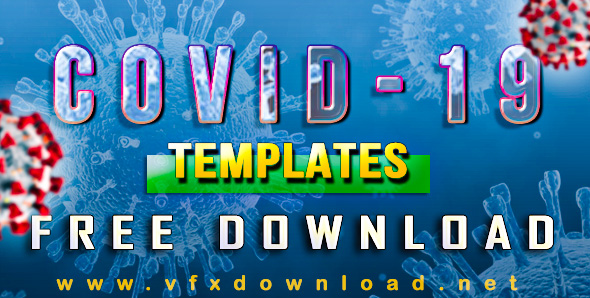




yes today I will upload
please fix the racaty link it is not working
racaty link is not working help!
working check
check